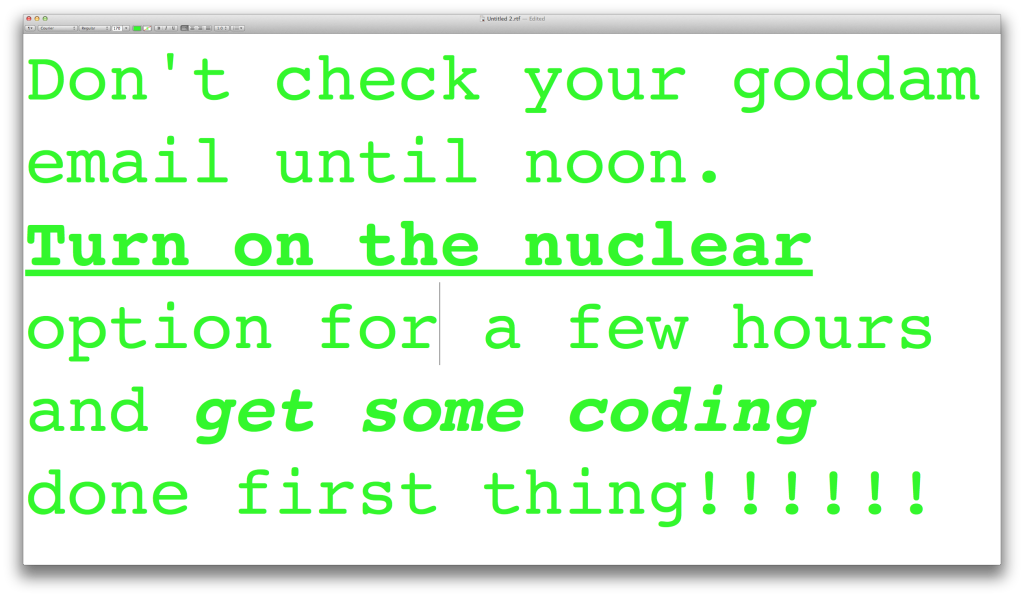Alrighty… I’ve gotta hit my 20,000 word goal for this month so here’s a post walking through the things I’m trying to eliminate (or at least cut way back on) this month.
This post is mostly about the tactics I’m employing to “shape the path” (aka alter my environment) so that I’m more likely to focus on the task at hand instead of getting distracted by some crap that doesn’t matter.
1) Email.
If you know me well, you know that I pretty much hate email. I’ve been paying for extra space on gmail for years now.
Anyway, 2013 was the year I wanted to stop bitching about email and I’ve definitely gotten my violent outburst down to around once a month. Success. But this month I’m taking the time to step up my elimination to the next level.
I’m gonna slice and dice the email universe for a second and address these different categories briefly:
- Email sent from non-humans – I’m going to remove myself from all automated mailing lists (except for mission-critical service notifications that I don’t get via dead-tree mail anymore).
- Email replying to something I originally authored – I’m going to stop sending most emails out. Whenever I get close to inbox-zero (a truly mythical beast), I inevitably end up sending out a ton of emails. These emails are usually in response to someone who’s trying to get my attention. When they see that I’ve finally responded, they jump on the opportunity and reply back right away… meaning I now have another email in my inbox. No more. I already ignore the vast majority of email that I get but I’m going to continue to reply to fewer and fewer emails with shorter and shorter responses.
- Email sent by me to me – I send myself emails all the time as reminders to do things. That’s really not what email is supposed to be used for (email is not a todo list) and I usually get sucked into the blackhole of the rest of my inbox whenever I’m trying to find that particular email I sent myself. Currently, I’m leaning more heavily on Evernote, consuming more content on the spot instead of adding it to another damn list, and – I really like this one – asking people who want me to do something for them to just email me as a reminder (instead of me emailing myself about the favor that they’re asking of me).
- Email sent from humans – Finally, we’re left with real people who emailed me, the bulk of my email. I cant do a whole lot about this – it’s sort of the nature of email. You know this one thing about me (my email address) and you can email me without consequence. So what I’m doing is dramatically reducing the amount of time that I spend on email. How? Easy.
- I installed a Chrome extension that automatically tracks my browsing and once I browse black-listed sites for more than X minutes a day, it blocks all access to those blacklisted sites (more on this below). I added gmail and gcal to the block list and so after an hour (currently), I can’t access my gmail anymore. So I can only conveniently access my email for 60 minutes a day. Yeah, it’s still on my phone, but I’ve hidden my mail apps (yeah, I had 3) so they’re inconvenient to reach, but available in an emergency or when I make the conscious decision to use them. I’ll delete them all if I can’t control myself, but so far, so good.
- I’ve scheduled G&A (general and administrative) time for myself every 4-5 days and this is primary time I’ll answer email. Saturday and today were the first days I’ve done this and it took me about 3 hours to do all the crap I needed to do: collecting tax docs, car insurance BS, scheduling time to get a new suit tailored, opening mail, cutting checks, signing/transferring/filing legal docs & stock certs – you know, all the junk that I can’t really outsource effectively but that still has to get done. Email is not a G&A task… and it’s still capped to an hour currently. I’m trying to do the vast majority of my email time on days where I do G&A. I’ve set up a vacation responder so that folks know I’m not checking email very often and I’ve encouraged them to call me if they need to get ahold of me before the next time I’m checking email. So far only a few people have been pissy about it and they’re just gonna have to deal with it.. My goal here is to only be checking email once a week by April and I’m already pretty damn close to that.
A few interesting side effects so far:
- I have to have a plan before I even open my inbox. This has forced me to be much more intentional about email, which is awesome.
- I don’t have time to write long responses or to mind-fuck responses. The clock is ticking and so my outbound emails have gotten shorter, crisper, and clearer.
- I’ve been forced to plan a few days further out than normal… and so have folks emailing me. No more of this “Can you hop on the phone later today?” bullshit. I won’t even see your email for another 3-4 days.
- When I see my inbox for the first time after a few days worth of emails, I’m able to make better decisions about what’s actually important and what’s not. With an hour, I only have time for the most important emails. I literally cannot reply to the hundreds of other emails… most of which won’t move the needle on anything I care about anyway. I kind of see it as an investment: invest heavily in a few winning things and pass on the rest.
- My favorite part about this so far is that I’ve compressed this task I really dislike into a much shorter amount of time, I feel accomplished when I’m done, AND I don’t feel guilty about ignoring or dismissing all the junk.
- I have some more drastic ideas (changing email addresses every month or requiring that people do work to send me an email (check out “hashcash,” invented by Adam Back)), but I don’t think I’ll need them…
Okay, that’s enough on email. I’m gonna briefly touch on a few other things that I’m cutting back on this month..
2) Twitter.
I like Twitter a lot. It’s fun, educational, and a reasonably level playing-field for just about anyone with access to the free internet. The problem is that I follow well over 1,600 people – many of whom are the most active tweeters in the world (tech journalists, silicon valley entrepreneurs, investors, and thought-leaders). It’s just too much. So a long time ago I started getting push notifications when my favorite people tweeted and that got waaay out of control. I was literally getting hundreds of push notifications a day. You can read more about that here: http://andrewbellay.com/dear-distractions-youve-been-banned-ttyl/. So aside from knocking that shit off, I’ve also started to aggressively unfollow and block people.
Anyone who tweets crap or annoys me gets unfollowed: Ricky Gervais (you were great on Extras, but not as much on twitter..), GigaOm, TechCrunch, anyone who works at TechCrunch, anyone who talks about TechCrunch, Umair Haque, Global14, Social Media Today, blahblahblah. Twitter is supposed to be a filter for me to get caught up on the stuff I care about and a place where I can engage with interesting people. My goal is to make it that for me by the end of the month by cutting back on a few hundred people who have been filling my feed with crappity-crap-crap. Does anyone know of a service that can tell me about all the people I’ve unfollower? Might be cool to see a list at the end of the month..
Oh – aside from unfollowing losers and turning off all twitter notification & badges, I also buried the twitter app in a folder on my iPhone so that it’s one more touch further away. That’s been really effective so far for cutting back on my usage.
3) The Interwebs.
My god – the internet is SO distracting these days. It’s not even fair. And there’s so much good shit out there too. (btw, stop read this rambling crap and get your shit done)
I’m going to try to cut back on the inter webs distractions big time this month. It’s NOT social sites (even Twitter only got maybe 5-30 minutes out of me most days). It’s not gossipy crap, TechCrunch (did I mention you should stop reading TechCrunch and start reading the DataFox blog: http://www.datafox.co/blog/??). It’s not games, or even the news that sucks me in online… it’s wikipedia, github, stack overflow, in-depth technical blogs.
My thirst for knowledge – and my weak willpower – are preventing me from getting some important shit done. Earlier, I mentioned this Chrome plugin I’m using, StayFocusd (https://chrome.google.com/webstore/detail/laankejkbhbdhmipfmgcngdelahlfoji). It’s simple. You set how much aggregate time you want to be on site on your block list for a 24 hours period (which resets whenever you want it to daily. I set mine for 5AM to better match me real waking hours). After your time runs out, you can’t visit those sites anymore until your time resets. That’s pretty much it. There are some other features but nothing super fancy (there doesn’t need to be) and they’ve really put some time and effort into helping you not sabotage yourself (i.e. you can only change many settings for the next 24 hour period, not the current one). Great FREE extension – I recommend it. In fact, I just donated to these guys. #WTFnot? Thanks.
So I’ve added the obvious sites to the block list (Facebook, twitter, whatever) but I also added my google calendar, my gmail, and wikipedia (yes). I’m always amazed by how quickly wikipedia goes from being a valuable tool to a total time-waster. An hour/day is enough wiki. You can white-list sites too, but I’ve only added stackoverflow.com and github.com so far..
4) Batching.
(This is less of something I’m eliminating and more of a technique that I’m trying to better implement)
Switching costs just ruin me. I still have days – although they’re much more rare than they were a few years ago – where I feel like all I did was flip back and forward from app to app, from tab to tab, from email to email, and I never accomplished ANYTHING. What a shitty way to spend a day and what a horrible way to feel about it too…
I’m going to try to do a better job of batching tasks (G&A time is a great start). I like to read, but I hardly ever make time to read a lot of the interesting, but random things I encounter. After trying to eliminate more items, I’m going to try to batch these items and plow through them without the switching costs. Opening snail-mail is a great example. I only need to do this like twice a month… so that’s what I’m going to try to do.
Oh yeah – for those who might not know: Batching is where if you do a bunch of one task all at once instead of splitting it up into a bunch of separate sessions. For example, if you have 10 dishes to wash, 10 emails to write, and 10 packages to deliver, you wouldn’t want to was 2 dishes, deliver a package, write an email, deliver another package, wash 3 more dishes…etc. Some of these things have high start-up costs (ie leaving the house, hopping in the car, backing out of the driveway, driving slow to get out of your neighborhood onto a bigger street, etc) so it’s best to batch all of your package deliveries at once if you can..
I’m hoping that this makes some room for some of the harder tasks I have… especially the ones that take a lot of time to get going on… like writing..
Maybe I’ll think of some more things, but this is what I’ve already put in motion over the past week.
Peace, bellay
PS: Oh yeah, sometimes, you have to leave yourself a little love note for when you wake up the next day..
Play with StayFocusd to learn more about the nuclear option.. :)